RxJava 데이터 형태와 가공자
| Completable | Single | Maybe | Observable | Subject | |
|---|---|---|---|---|---|
| Nothing | O | ||||
| One | O | O | O | O | |
| More | O | O | |||
| Unlimited | O | O |
- RxJava에서 데이터 형태는 4가지 형태로 Nothing, One, More, Unlimted가 있습니다.
- 데이터 형태에 따라서 4가지로 처리 할 수 있습니다.(RxJava1 기준, RxJava2 Maybe 추가)
- Maybe는 Optional Type을 깔끔하게 처리 할 수가 있습니다.
- 작업이 종료됨과 동시에 1개의 Item 만을 전파하는 Single.
- 발행하는 Item은 없이 작업의 종료만을 전파하는 Completable
1 | Single.fromCallable(dao::findAll) |
1 | Completable.fromAction(heavyJob::run) |
1 | Maybe.just("Maybe") |
마블 다이어그램
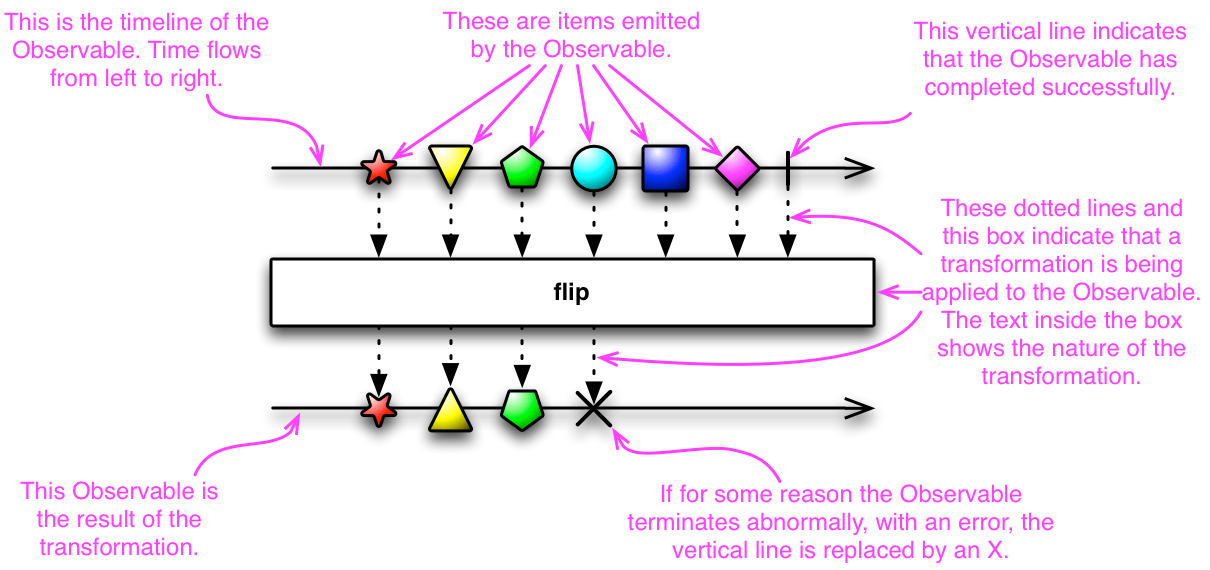
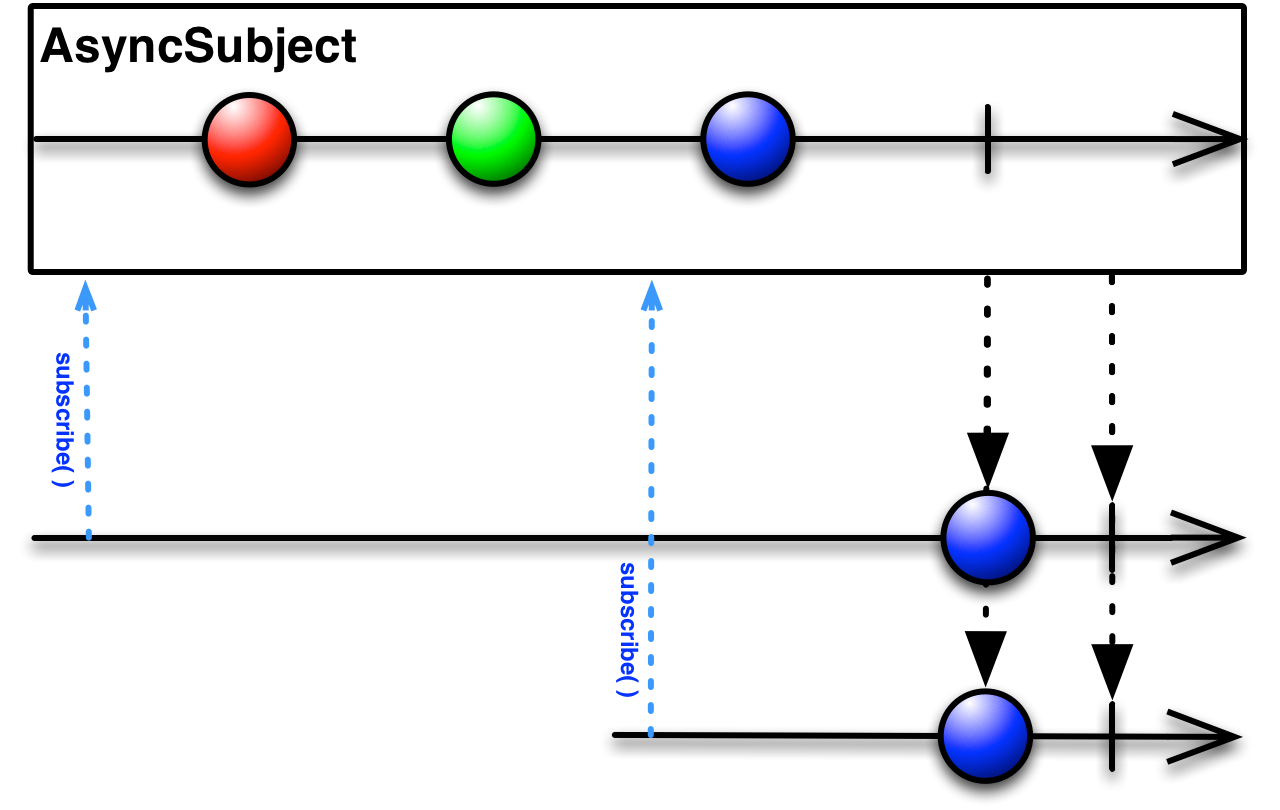
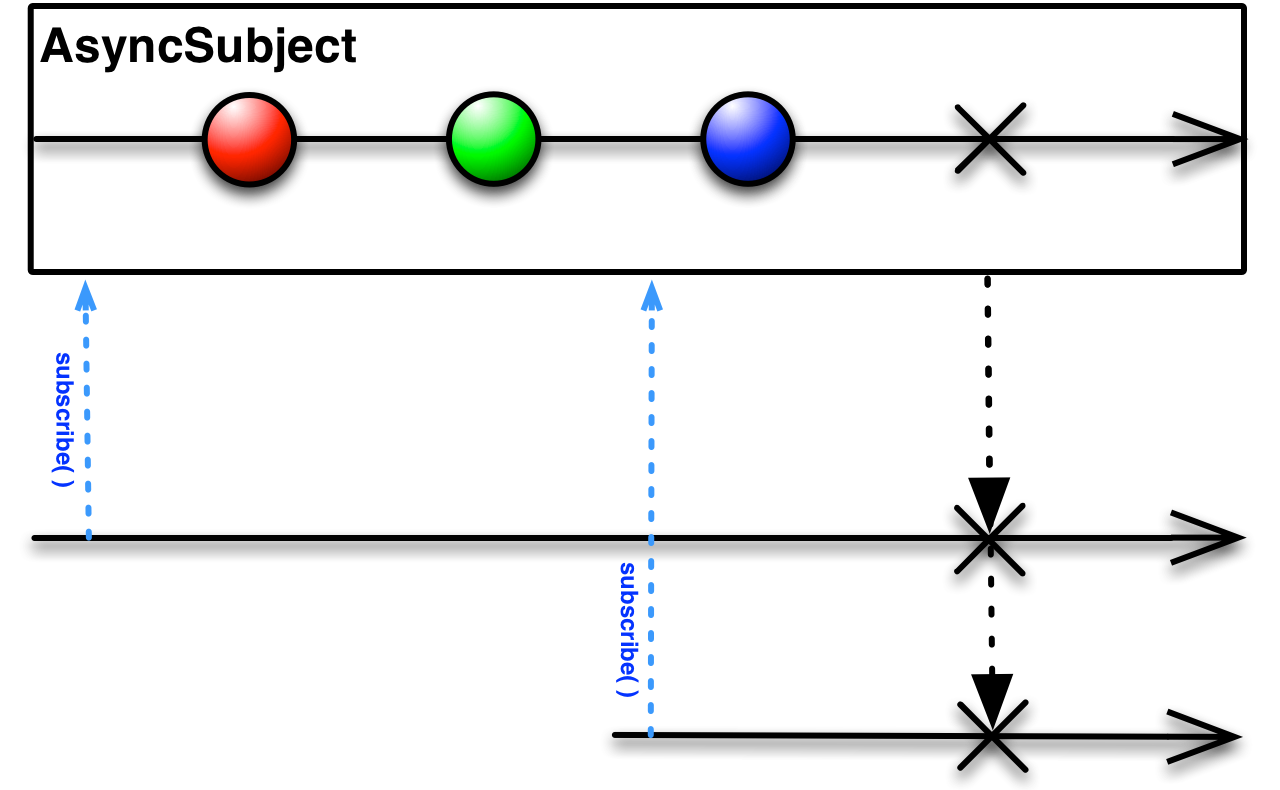
순차적이고 반복적으로 각각의 element에 접근이 가능한 형태 Observable
Observable 처럼 행동하는 형태와 Observer 둘 다 될수 있는 형태의 Subject
- Observable : 데이터의 스트림
- Observer : Observable이 보낸 데이터의 스트림을 받음
Cold Observable, Hot Observable
일반적인 RxJava 구조
1 | Observable.just(filename) |